

How to Create a Revenue Schedule in Salesforce
Revenue forecasting is crucial for any business, as it helps ensure that deals closed by the sales department result in…

Last updated on Monday, February 26, 2024
Professional services firms face unique challenges in managing resources, forecasting, and delivering client projects efficiently. Salesforce offers robust solutions tailored to these challenges. This guide explores seven key requirements for professional services companies in Salesforce, highlighting the tools and strategies that drive success.
What is needed?
Professional services firms must view their staff as resources, akin to products, using Salesforce’s product object/record. This approach allows for detailed planning and forecasting based on the roles or resources being staffed.
Why in Salesforce?
Tracking project/resource plans with their associated opportunities in Salesforce enables professional services and project-based firms to enhance forecasting capabilities using native features. In addition to using Salesforce native features, AppExchange products, such as revVana can expand time-series data to forecast week-by-week, month-by-month, or even hourly. Hosting all of this allows you to better organize and plan resource allocations earlier in the sales cycle. You can determine who you need to staff, and what kind of revenue you can expect in future periods.
How to do it?
Determine the granularity of resources you want in Salesforce—individuals, roles, or departments—and integrate this into your Statement of Work (SOW). The simplest way to track project plans is by putting a single line item per project. i.e., you’re listing a line item as “Salesforce Implementation” for $400,000.
If you want to get more granular, you can create line items for individual team members or roles and add them to a project. I.e. We’re going to need a Solution Consultant, QA Tester, and other specific roles to staff. This will give you 4+ line items for the same $400,000 “Salesforce Implementation” project. This granularity aids in precise forecasting and project management.
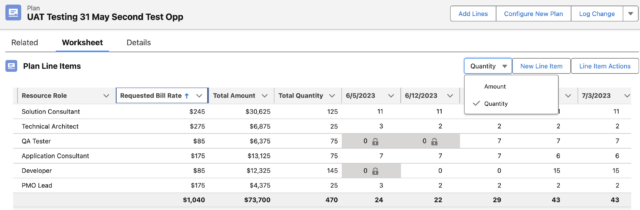
What is needed?
Once you have resource-based products, you can do resource planning and forecasting. For example, say you need 80 hours from your Solution Architect after adding your “Product”, you will then give your project a close date duration. If you use revVana or a Professional Services Automation (PSA tool) you can then turn it into a time-based schedule for more insightful forecasting.
Why in Salesforce?
While PSA tools do a decent job of managing projects and resources after a deal is closed, Salesforce’s integration with sales processes provides insights into future staffing requirements, reducing surprises and enabling immediate adjustments based on sales activity. All of your data is tied directly to salespeople’s interactions with clients, and you can better understand what will happen in the future. It leads to fewer surprises with staffing needs and less translation of analyzing opportunities or exporting data into Excel.
How to do it?
Complete your product setup for resources and choose a methodology for resource forecasting, such as weekly or monthly schedules. You may also choose to utilize tools such as revVana to stretch forecasts into forecasts by day, week, or month.
What is needed?
Tracking real-time margins, costs, and profitability indicators is essential for financial health. If you have your products identified, you know the average resource cost, and billable rate. You can then calculate margin estimates your Finance or Operations teams care about, and how much you will net.
Why in Salesforce?
Salesforce allows for real-time tracking of project assumptions, costs, and profitability as they evolve. Having immediate access to data from customer success or sales teams ensures you’ll have the most up-to-date information for forecasting.
How to do it?
Implement cost and billable rate tracking for each resource product in Salesforce, enabling instant margin calculation.
Time and materials project estimates are often not accurate often resulting in in over budget projects for customers. In addition to coming in ‘over budget’, some professional services practices often come in ‘under budget’ leaving revenue and valuable project resources on the table. Measuring your Forecast to Actuals across the sales and project life-cycle is crucial.
What is needed?
Effective gap analysis requires the comparison of historical data and customizable benchmarks. It’s essential to compare what was forecasted versus what was actually achieved against set targets. While this is performed at the ‘company’ or ‘practice’ level by finance, many professional services firms have a gap at the resource and project level.
Salesforce can track usage/revenue schedules, and monthly or quarterly targets, providing a clear picture of performance. Additionally, there are tools on the Salesforce App Exchange to better forecast revenue, tools such as revVana’s revenue forecasting platform.
Why in Salesforce?
Salesforce excels in data analysis and reporting, facilitating insightful gap analysis. This analysis helps businesses understand where their sales strategies are succeeding and where they need improvement. It aligns sales efforts with resource and revenue potential. You can also use it to set up sales targets and understand where accounts are over or underperforming.
How to do it?
Salesforce’s reporting and dashboard functionalities can be leveraged to make these comparisons. Custom fields and objects can provide detailed tracking, and automated reports can offer regular insights into account health.
What is needed?
Tools for monitoring project progress, revenue milestones, and client billing cycles are vital for accurate revenue tracking.
Why in Salesforce?
The platform integrates project management with financial tracking seamlessly. Often companies can forecast something like $100k in 6 weeks, when in reality, they billed $150k in 9 weeks. Having this data visibility in real-time allows you to better organize and pay attention to your sales cycle early. You can better determine who you need to staff, projected revenue, and expected profit.
How to do it?
Employ Salesforce’s time tracking and invoicing features for managing project-based revenue efficiently.
What is needed?
It’s essential to maintain version control, audit trails, and approval workflows for Statements of Work (SoWs).
Why in Salesforce?
Salesforce streamlines SoW and proposal versioning, approval processes, and integrates with e-signature solutions for efficient document management. Salesforce also a new app (Salesforce Contracts) that allows customers to manage the end-to-end lifecycle of Contracts. This feature automatically keeps track of deliverable/run lines in your projects inside of Salesforce and integrates with eSignatures.
How to do it?
Implement SoW management using Salesforce, focusing on document generation, and tracking. Additionally, you can use tools like Conga and DocuSign for version control that can sync back into Salesforce
What is needed?
Professional services automation (PSA) tools are essential for project tracking, resource management, and client engagement. It’s important to find the right tool for you, and one that can integrate with Salesforce, Certinia (Formerly FinancialForce) is one of the most popular tools for this.
What if I can’t use Salesforce Products and/or have custom objects?
AppExchange products like revVana can automate forecasting from custom objects and other data in Salesforce even if the native Opportunity-Product structure is not used.
Why in Salesforce?
Salesforce’s flexibility supports the integration of various PSA tools, enhancing project execution and client interactions within the ecosystem. Additionally, Salesforce is tied directly to your Sales team & gives you a 360-degree view of all customers, and provides a single source of truth.
How to do it?
Integrate a PSA tool like Certinia within Salesforce to streamline operations, covering project tracking, resource allocation, and reporting.
For professional services companies, leveraging Salesforce goes beyond basic CRM functionalities. By addressing these seven key requirements, firms can optimize resource management, improve forecasting accuracy, enhance project delivery and revenue growth. Salesforce’s ecosystem, enriched with tools like revVana, and other integrations, provides a comprehensive solution for the unique challenges faced by professional services firms.